Archive for the ‘admob’ Category
Introducing a new AdMob: Improved tools to help app developers build their business
Starting today, we’ll begin rolling out the new AdMob to our developers. We expect it to be available for all of our developers globally in the coming months. If you’re an AdMob developer, you’ll see a notice in your account asking you to upgrade to the new AdMob.
-
Smarter app promotion: Conversion Optimizer helps many AdWords advertisers increase conversions while decreasing cost per acquisition. We’re now bringing Conversion Optimizer to app developers using AdMob to promote their apps, so they can get the best possible number of installs for their budget. Choose a target cost per acquisition for each download, and Conversion Optimizer will show ads when they are most likely to lead to an install.
-
Robust ad filters: Ensuring that your app is showing quality, relevant ads is important for app developers. Now, developers will have more control over which ads appear in their apps, by blocking sensitive categories, so they can increase relevancy and protect their brand.
-
Maximized earnings: If developers want to show ads in their apps from more than one ad network, they can use AdMob Mediation with a new, simplified setup.
-
Local payments: We’re introducing local currency payments, so developers don’t need to spend time calculating currency conversions and organizing money transfers.
-
Intelligent reports: The new reporting interface enables app developers to slice the data in many ways with multi-dimensional reports that help them identify opportunities to grow. They can break down their reports over time by app or ad unit, platform, country, bid type, and more.
Meet the Mobile Champs: Introducing a new series of video interviews with mobile thought leaders
Posted by: Samantha Podos Nowak, Product Marketing Manager, Mobile Ads
New on Think Insights: Building websites in a multi-device world
Creating a great website experience for consumers across all devices can help businesses generate more engagement and increase conversions. We want to support you in finding the right strategy for your business and help answer key questions related to user experience and website creation. So, today we’re launching a new initiative on Think Insights dedicated to multi-device web strategies: www.google.com/think/multiscreen
We understand that the key to success in a multi-screen world is to deliver a great user experience across devices and specifically address user needs based on context. Our new Think Insights page offers tips for businesses on how to approach multi-device websites and outlines different implementation options. We’re also providing links to helpful resources, like a testing tool to analyze your website’s load speed, examples of great multi-device user experience, and a list of partners that can help you get started.
This is part of our ongoing effort to provide you with industry-leading best practices, technical guidance and third party services that can help you optimize your site across screens. To stay up-to-date on the latest content added to the site, please subscribe to our monthly Think Letter.
Posted by: Nabil Haschemie, Product Marketing Manager, Mobile Ads
Understanding smartphone use in stores: Shoppers who use mobile more, spend more in store
-
Price comparison (53%)
-
Finding offers and promotions (39%)
-
Finding locations of other stores (36%)
-
Finding hours (35%)
Making it easier to manage bid adjustments in enhanced campaigns
Ad group mobile bid adjustment rollout begins today
Starting today and continuing over the next couple weeks, we’re rolling out ad group level mobile adjustments, as previously announced. This may be useful if you’ve been operating large scale campaigns and found that your optimal bids for some keywords require different mobile bid adjustments. The majority of advertisers will still see the most value in using the existing campaign level bid adjustments in enhanced campaigns.
Change multiple bid adjustments more easily
We’re also making it easier to change bid adjustments for several locations, dayparts and devices at the same time.
Say you want to set a bid adjustment of +10% for three cities that you’re targeting. Just tick the checkboxes next to each location, then click the “Set bid adjustment” button (see image below).
You’ll then be able to enter the +10% adjustment and apply the changes to all of the locations you’ve selected, rather than needing to enter the adjustments one at a time. This handy feature is available for making changes across multiple campaigns when you’re in the “All online campaigns” view, as well as when you’re editing a single campaign.
If you’re managing multiple campaigns and need to replicate lots of location bid adjustments or time-based bid adjustments from one campaign to another, you’ll save time by using the AdWords Editor. Available on Windows and Mac OS, AdWords Editor lets you easily copy and paste settings across campaigns, then review and post your changes.
Enhanced campaign reminders
Starting on July 22, 2013, we will begin upgrading all campaigns to enhanced campaigns.
We’d like to hear your suggestions on ways we can make managing enhanced campaigns faster and easier. Please share your ideas using this form so we can continue to improve the experience.
Posted by: Prashant Baheti, AdWords Product Manager
Bidding best practices (part 1 of 6): Prioritizing and iterating on your bid adjustments
Today’s post will provide best practices for prioritizing bid adjustments across location, time and device. It will also suggest ways to optimize these adjustments over time, especially as outcomes and business conditions change.
In this new multi-screen world, advertisers are seeking new ways to reach people with ads that are relevant to their context. With an enhanced campaign, you can easily reach consumers and vary bids by device, location, and time of day – all within a single campaign. Learn more about the three types of bid adjustments and what each one can do for your
business.
Stacking bid adjustments
Bid adjustments can be stacked on top of each other to optimize reach for each campaign. For example, if you operate a store in San Francisco and know that your campaign performs well on mobile devices on every day except Sunday, then you can set bid adjustments to increase bids for mobile and San Francisco; and decrease them for Sundays.
Example
-
If you have a store which is only open during certain hours, time will likely be the most important bid adjustment to set first.
-
If you see very different advertising performance across countries, cities, states or zip codes (or if you wish to bid higher for users who are physically close to your stores), location may be the first bid adjustment to set.
-
If your advertising performance varies widely between mobile and non-mobile devices, device could be your starting point for bid adjustments.
-
If you do not track conversions, you can optimize your bid adjustments based on clicks or impressions.
-
If you do track the number of conversions (using AdWords Conversion Tracking, Google Analytics or other tools), you can set your bid adjustments based on your actual conversions and CPA.
-
If you track the revenue or profit associated with each conversion (using the Ecommerce functionality of Google Analytics or other tools), you can set your bid adjustments based on the actual revenue that results from your ads.
Posted by: John Sullivan, Global Search Solutions
New Learn with Google webinars to help you become a smarter digital marketer
Posted by: Erin Molnar, Marketing Coordinator, Learn with Google
Upgrade to enhanced campaigns more easily with the new AdWords upgrade center
New upgrade center
Today we’re introducing the upgrade center to make upgrading easier for advertisers with lots of campaigns. With the upgrade center, you can upgrade several campaigns at a time and merge campaigns together with just a few clicks. As the upgrade center rolls out to all accounts over the next few weeks, you can access it from the left-hand nav bar on the Campaigns tab.
There are two basic ways to use the upgrade center.
1. Bulk upgrade
This option provides a fast way to upgrade multiple campaigns that don’t need to be merged. Rather than upgrade campaigns one at a time, you can select several campaigns, choose a mobile bid adjustment, view traffic estimates, and upgrade with fewer clicks.
2. Merge and upgrade
If you have search-only or search+display campaigns that have similar keywords and location targets, the upgrade center automatically identifies them as candidates to merge. You’ll then be able to preview and adjust the proposed campaign settings, ad groups, and extensions for the merged campaign. By default, ad groups and budgets will be combined. Other campaign level settings and extensions in the Primary campaign will override those in the Secondary campaign.
After creating new enhanced campaigns, we recommend upgrading your extensions for more control, flexibility and relevance. You may also want to add back any important keywords, negatives, extensions, or location targets from your Secondary campaign which were left behind in the merge.
We recommend upgrading display-only campaigns rather than merging them together. The upgrade tool doesn’t support the ability to merge image ads, audience targeting criteria, and other display-specific campaign elements.
There’s also an advanced mode in the upgrade center, which provides a view of all of the campaigns in your account, providing more flexibility and less guidance if you’ve already developed a strategy for how to merge and upgrade.
Reminders
Starting on July 22, 2013, we will begin upgrading all campaigns to enhanced campaigns. As you’re upgrading to enhanced campaigns, please continue to share your feedback using our feedback form.
To learn more about strategies for upgrading to enhanced campaigns and the upgrade center, please join us today at 10:00 a.m. PDT at our Learn with Google webinar.
Posted by: Neil Inala, Product Manager, AdWords
Enhanced campaigns improvements for Google+ and mobile apps
We’ve also continued to build new features on the enhanced campaigns foundation. Today, we are introducing two additions.
Enhanced campaigns and social annotations
People are looking for relevant information, and sometimes the most helpful signals are recommendations from people who know a brand or business well. Social annotations in AdWords show endorsements from people following your Google+ page on your search ads. Many businesses such as Red Bull, National Geographic and H&M are using social annotations as part of their broader Google+ strategy. On average, search ads with social annotations have a 5-10% higher click-through rate.
Starting today, enhanced campaigns will include social annotations when they can improve ad performance, without additional edits to campaign settings. All you need is a Google+ page with a significant number of followers and a linked website that matches the URL in your search ads. Learn more about how this works.
Social annotations on AdWords work hand-in-hand with your Google+ page to build community, conversation and engagement with your business on Google. Learn more about getting your business started on Google+.
Enhanced campaigns for mobile app advertisers
Apps have become a significant part of people’s everyday mobile experiences. In fact, US consumers spend an average of 127 minutes per day using mobile apps. Advertisers can now reach app users, with ads in apps, based on people’s context like location, time of day and device, with enhanced campaigns. For example, if a certain mobile app has the most usage on Saturday evenings, you can increase your bid adjustments for mobile and this time of day to reach these users. You can also adjust bids across the key display signals like demographics, interests, topics and remarketing at the ad group level. All of these powerful bidding tools will enable you to reach the right people with the right ads.
Upgrading strategies webinar tomorrow
After upgrading, you’ll be able to start using all of the new features in enhanced campaigns. Join us tomorrow, Tuesday, April 23, 2013 at 10am PDT, for a Learn with Google webinar about upgrade strategies (sign up here).
Feedback
We really value your feedback to help us make AdWords even better. Please continue to share your thoughts using this form so we can continue to improve the product.
Posted by: Christian Oestlien, Director of Product Management, Google Display Network
Download the new AdMob SDK for iOS v6.4.0
Check out the release notes for a full list of updates. You can download the latest SDK from our downloads page. If you’ve got questions or concerns about using the new AdMob SDK, please post to the forum or check out our G+ page.


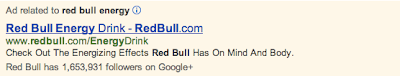
Recent Comments