Posts Tagged ‘goals’
Google Analytics campaigns; Big updates for goals
It has been known by some of you that we were planning to add dynamic campaign support using the same tags that Google Analytics (GA) and Urchin use. We are happy to announce this has finally been released.
What does that mean? Previously on Clicky you had to pre-define your campaigns by giving us matching strings for your campaign landing pages. You could also specify referring domains, so any visitor who arrived via that domain was flagged as a campaign visitor. This worked pretty well but left something to be desired.
GA’s campaign system is dynamic which makes it quite a bit more flexible. Instead of having to pre-define anything, you just add a couple variables to your landing page URLs and GA parses them automatically and it’s basically magic. While I think our system has some advantages (e.g. you don’t have to change the links for your ads to include new variables), we do have a ton of users that use both GA and Clicky together, so we thought that adding automatic support for GA campaigns into our system would make a lot of GA users happy when they started using our product.
If you have any GA campaigns running for your site, you should see that they now appear in our campaigns report automatically. They are grouped by the utm_campaign variable (the campaign name) and then broken down by unique parameter groupings, ordered from most to least visitors. Here’s an example from one of our sites:
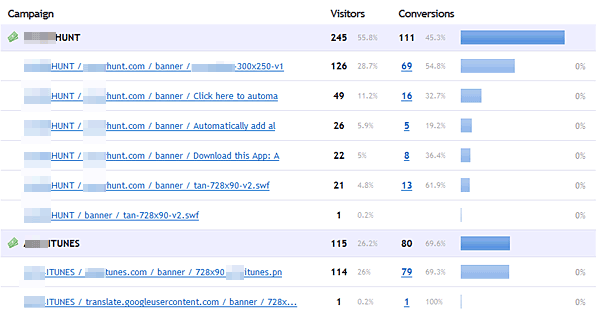
We had to blur out any identifying data but it should give a good idea of how the new campaign system works. And don’t worry, the old campaigns are still there, and you can still create pre-defined campaigns. In other words, both systems can be active at the same time, and the data is reported together in the same report. We think is a powerful combination.
If you need help setting up GA campaigns, go to your campaign setup page on Clicky. There is some more information in there about them, along with links to relevant Google support documents for help setting them up.
Updates to Goals
In the screenshot above, you may have noticed a new column you don’t normally see: Conversions. This is a great update to our goal system, and it doesn’t just apply to campaigns.
Anytime you have a visitor who completes a goal, we grab all that visitor’s metadata (country, web browser, etc) and increment the conversion count for each of those items. So as you browse the various reports on Clicky, you will see conversion metrics in almost all of them now. Here’s another example:

You can now easily see which types of visitors are converting the best, both in terms of total number, and percent. You can also click the conversion number for any item, which will filter your visitors down to those who match that item AND have completed a goal. From here, you can get even more data about these visitors.
Conversion history
What if you want to see conversion history, though? Don’t worry, we got that covered. When you click the red/green percentage to see a graph of the items history, it works just like it used to, except there will be an additional line showing you the # of conversions for each day as well. This screenshot doesn’t show it terribly well since this has only been running for a few days, but it gives you an idea. The conversion line is green. You know, like money!

API conversion data
Conversion metrics are output with the API as well for any popular data request that supports it (which is almost all of them). There are two new keys: conversions, and conversion_percent. This hasn’t been added to the docs yet but will be by end of day.
Goal funnels
Previously you could only set one campaign as a funnel for any goal. Now you can select multiple campaigns for a single goal, or NO campaigns which will make the funnel apply to ANY campaign.
Alerts for goals and campaigns
Like goal funnels, previously you could only set an alert for a single campaign or goal. And like the new and improved! goal funnels, you can now select multiple campaigns or goals for a single, OR, select none of them to get an alert when ANY campaign or goal occurs.
Enjoy!
Recent Comments