The New Clicky
After nearly 2 months of development, the new Clicky is now live. Here’s what it looks like:
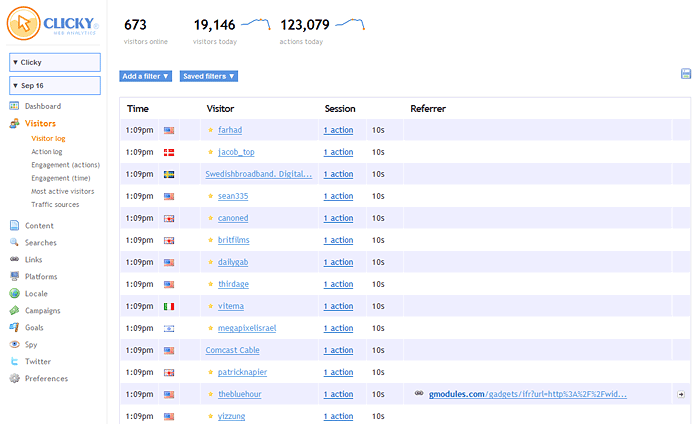
If you haven’t been following our blog, we’ve had a public beta of our new interface available since September 16. (Hint: this is a good reason to read our blog. We announce important things on it!). The vast majority of the feedback has been very positive, which is remarkable for such a big change.
This is still the same Clicky you know and love, the main difference is the navigation. The goal here was to make it faster to get to other pages, and to load them faster too. We also wanted the entire site to feel like a true app instead of just a web site.
So, we created a fixed sidebar that stays with you as you scroll up and down the page (as long as your browser window is at least ~700px tall), and literally everything loads via Ajax, including form submissions (unless you’re using Internet Explorer, which has WAY too many problems to support this functionality). However, this new interface is a bit wider than the standard 1024 that most sites aim for. So if we detect that your browser window is less than 1100px wide, the sidebar moves back to the top of the window so it works fairly similar to the old design with the tabs on top. The tabs aren’t quite as stylized as they used to be, because we have more of them now so we need to conserve space:

Update: Some users are experiencing bugs with small site mode being enabled even when their browser window is plenty big. We’ve temporarily disabled this until we get it figured out.
To learn more about everything that’s new, please read the previous posts we’ve made about the beta:
Sep 16: Help test the new Clicky beta
Sep 21: Beta updates
Sep 24: More beta updates
If you’ve been following the beta this whole time, here’s what has changed since the last release:
- Aforementioned 1024 support
- We detect mouse movement now and keep track of the last time you were active, so if you were away and then come back to Clicky, whatever report you are viewing will automatically refresh so that it’s up to date with live data. This only happens if you’re viewing reports for today though.
- When a page would load via Ajax, we used to replace the entire main area with a loading graphic. We found it somewhat annoying to have everything be blank essentially until the next page loaded, so instead we now overlay a semi-transparent box over the entire area so you can still see stuff (but not click anything), and the loading graphic is now fixed in the top right corner of the page (so if you scroll up and down while a page is loading, it’s always visible).
- We investigated replacing the flash graphs with a native javascript solution, spent almost a week on it in fact, but none of the libraries are quite there yet. They all have at least one super annoying limitation or bug, typically having to do with tooltips or the axis/grid. We tried highcharts, flot, and dygraphs. We also looked at other options like raphael, but none of then had the functionality we needed. I’ll probably write a blog post in the future about the state of javascript graphing, but that’s for another time. So for now, we’re staying with flash.
- Spy fixed for MSIE (turned out to be some weird conflict with jQuery 1.4.2, so we’ve gone back to 1.4.1. 1.4.3 just came out today but the problem remains. We’ll have to dig deeper).
- The biggest complaint we have received is that it’s no longer centered. We played around with this quite a bit but ultimately were not satisfied with how it looked centered with a sidebar. Even with a fairly big screen (mine is 1900px wide), I still think it looks good. Just give it a chance to grow on you, ok?
We’ve had an average of 1,000 people using this every day, even without posting any updates for a couple of weeks. So we know people are loving it, but we also know that we have almost 200,000 users so a lot of you haven’t seen it yet. If there’s something you don’t like about it, please read through the previous posts linked above. There has been a lot of discussion between us and our beta testers about why things work a certain way or the reasoning behind certain design decisions.
But based on the feedback so far, we know that most of you will appreciate the changes we made.
Oh, and if you’re a white label customer – it will be about another month before this change is pushed to the white label. This is because there are a number of changes to our layout and CSS, and we want to give you a chance to update everything you need to before it goes live. We’ll be emailing you soon with more details.
Introducing In-Page Analytics: Visual context for your Analytics data
QR Code Tracking for Everyone
PercentMobile offers a complete generation, management, and tracking solution for QR Codes that allows everyone to launch and analyze real-world QR Code campaigns. Tracking for QR Code campaigns is also available for integration into 3rd party QR Code and other 2D Barcode platforms. This service is currently available by request.
The 3 Steps of our QR Code Tracking Process Explained.
-
Create & Scan
- QR Code is created by PercentMobile with a short URL that redirects to the campaign landing page/media URL. This URL contains PercentMobile code that posts the visit to our Tracking Sever before the 301 redirect. You can also generate QR Codes elsewhere and add our tracking code to your own 301 redirect page.
- QR Code is distributed via ad, sticker, packaging, poster, publication, billboard, or wherever else you would include a URL.
- Consumer sees and scans QR Code using their phone and any 2D barcode reader capable of reading a QR Code.
- The QR Code reader decodes the embedded short URL, launches the phone’s mobile Web browser, and sends the consumer to the embedded URL.
- Track & Deliver
- Behind the scenes: Data about the scan and visit is posted to PercentMobile’s Tracking Server.
- Consumer experience: The embedded URL immediately redirects to the campaign landing page/media URL for the consumer to consume and enjoy.
- Process & Report
- PercentMobile processes and reports the results of the QR Code campaign.
What are QR Codes?
QR Codes (Quick Response Codes) are 2D Barcodes readable by mobile phones with a camera and QR Code Reader. The code consists of black (or other color) modules arranged in a square pattern on a white or high contrast background. The information encoded can be text, a URL, or other data.
Create a QR Code.
To see how easy it is to create a QR Code visit the free QR Code Generator at Delivr. Delivr is a service of PercentMobile.
Get QR Code Reader.
Scanning QR Codes requires the installation of a QR Code Reader on your phone. To find and download a QR Code Reader search your device’s App Store or visit http://percentmobile.com/getqr with your mobile phone. PercentMobile will identify your make/model device and provide you with a handpicked list of 3rd party QR Code Readers.
How to Get Started.
Learn more about how PercentMobile can provide rich mobile analytics for your QR Code Campaigns.
QR Code® is a registered trademark of Denso Wave Incorporated in Japan and other countries. All other trademarks and copyrights are the property of their respective owners. Install applications at your own risk.
Eye Tracking vs. Mouse Tracking
Usability studies have been and continue to be a key method for testing and optimizing website usability. Both laboratory eye tracking and remote mouse tracking studies offer businesses accurate and actionable results. Eye tracking, as used by top enterprises such as Google, uses cameras and specialist software to track where the eyes of internet users land on a webpage. Mouse tracking follows the mouse movements of an internet user to simulate eye movement on a webpage. Over the last few years, mouse tracking has greatly matured, developing features and achieving accuracy that make it a credible alternative to eye tracking.
Heatmaps created using traditional eye tracking (left) and mouse tracking (right)
Research has shown that when both methods of testing are conducted simultaneously, there is an 84%-88% correlation in the results1. In addition, both the eye and mouse move to relatively the same rhythm and focus in on the same page content2. Both eye and mouse tracking deliver valuable information about how your visitors are engaging with your website. This is vital to work out what changes you need to make in order to benefit your visitors’ experience and your ROI.
Example of the mouse following the eye in the vertical direction on a Google search page, plotting the Y coordinate against time. ©Google, 2008
Pros & Cons
As with any process, each method of testing comes with its advantages and disadvantages.
Eye Tracking
|
Advantages |
Disadvantages |
|
|
Mouse Tracking
|
Advantages |
Disadvantages |
|
|
There still exists a cloud of debate between eye and mouse tracking camps regarding the value of gauging subconscious thought versus that of actionable intent. Eye tracking does capture significantly more involuntary eye movement than mouse tracking, providing abundant information into a visitor’s subconscious. However, the mouse tracking camp contends that, for many websites, it is more valuable to understand customers’ intent rather than their subconscious behavior, which is often subjective and can be misleading. Let us know what you think about the debate in the comments below.
What should I use?
In an ideal world, every website would use both eye and mouse tracking, as each method delivers valuable and actionable information. Research conducted by Google3 concluded by saying that BOTH mouse and eye tracking should be used when evaluating and optimizing website usability. However, only some of the world biggest websites can afford to conduct regular eye tracking studies. This is therefore not a viable option for small or mid-size businesses, which should still rely on inexpensive and frequent mouse tracking studies.
We all deserve to know what our visitors think of our websites as well as with what elements our visitors are engaging, for your benefit and theirs.
References / further reading
1 http://portal.acm.org/citation.cfm?id=634234
2 http://www.stcsig.org/sn/PDF/Cooke_mouse_eye_tracker.pdf
3 http://research.microsoft.com/en-us/um/people/ryenw/proceedings/WISI2007.pdf – page 29
Back-to-Basics: Non-Brand Keywords
The majority of search referrals to the Google Store come from brand related searches — searches that include brand references like “google store”, “android t-shirt”, or “youtube jacket”. But, as I dug into the data, I was surprised to find that googlestore.com gets many non-brand related search referrals as well.
Take a look at the non-brand searches that send traffic to your own site — I think you’ll find the data interesting. By isolating non-brand keywords, you take brand recognition out of the equation and focus on the products that people look for — and click over to find on your site.
Here’s a quick way to see your non-brand keyword traffic. Under Traffic Sources, go to the Keywords report. Then, in the Filter Keyword box at the bottom of the table, select Excluding, and type in your brand name.
If you have multiple brands, type them all in separated by the | sign. Here’s how this looks for googlestore.com:
google|android|youtube|content
You’ll notice that I also excluded the word “content”. This is because the report includes “content targeting” and I don’t want to include content targeting referrals.
Click Go to see the filtered keywords. If there’s anything else you’ve missed, just add it to your exclude list and click Go again. Here are the results for the Google Store.
That’s all there is to it. Try it on your own data and leave us a comment letting us know what you find!
Posted by Alden DeSoto, Google Analytics Team
Are Mobile Apps Derailing Your Social Media Strategy?
“Jessica is on her phone and sees an interesting tweet from a friend with a link to MTV. But when she clicks on it, she’s taken to a crappy unoptimized web site, not the shiny app MTV she just installed.”
Social media giants Twitter and Facebook are deeply embedded in today’s mobile ecosystem through SMS, Mobile Sites, Apps/Widgets and OS level integration such as on the INQ1. They are imperative for marketing efforts of big brands. Messages in the stream often consist of a text message accompanied by a short URL linking to media on the web. URLs are always opened in the device’s main browser or an embedded browser in some twitter apps. URLs cannot be used to open applications, even if an application with the content is installed on the device. As such, the mobile browser is central to consume information pushed through social networks on mobile devices.
Neglecting the Mobile Web for an app can thwart your Social Media Strategy.
Mobile Web and Social Media form a synergistic relationship. A brand that understands this will direct efforts to appear as best as possible on all major mobile web browsers. The contradiction we have been noticing is that there are brands with a large social network following, but no mobile compatible URLs, due to their efforts going solely towards mobile application development. Take MTV for example, with close to 900,000 followers on Twitter and close to 10,000 tweets. They also have a popular application on the Apple App Store. The trouble is that none of their links are mobilized. Any URL in their tweets brings you to a Web site solely designed for the desktop Web with a high reliance on Adobe Flash which is not compatible or does not work well on many mobile devices.
MTV is just one example that illustrates the need for brands to support their social efforts with an excellent, connected mobile Web experience.
We have moved!
Advice on moving to the cloud?
From day 1 we’ve managed our own physical servers. We buy them and build them and configure Linux on them and throw them in the data center ourselves. This allows us to configure things exactly as needed, and is quite cost efficient. But man are we getting sick of it. So much time is spent dealing with servers!
People have often asked us why we don’t use a cloud environment, such as Amazon. There’s two main reasons. First of all, bandwidth – our load balancers are pumping almost 4,000 requests per second through them during peak hours, and a total of about 250,000,000 requests per day (which is almost 300GB of data – per day). Last I checked, Amazon only includes 5,000,000 requests per month, and you have to pay overages for extra. I don’t know what the overage price is but considering we’ll be over our limit 30 minutes into any given month, this is a big concern.
The second reason is reliability. Cloud servers are not really guaranteed from what I understand and they can pop offline at any time. This is a very big deal when it comes to large database being stored on this type of service. Some of our database servers have over 300GB of data, although the average is closer to 100GB. And we have almost 40 database servers. If our databases were in a cloud environment and one of them popped offline, it’s going to need repairs done on it before coming back online, since it would not have been shut down properly. Not something I want to deal with.
So… do any of you have experience running high bandwidth services in a cloud environment? Doesn’t have to be Amazon. If so, how do you find the pricing? Also, any experience with running a large database in the cloud? How have you found the reliability? Any advice from people with experience with either of these scenarios is much appreciated.
We’re not necessarily going to do this. It’s just under consideration. We just want some input first!
Back To Basics: Part 3 – The Power of Exclusion
In Part 2, we saw that a store owner gained an unexpected lift in search traffic to his website after running a promotion on a referring site. The questions we left until this week to answer are these: How many extra searches resulted from the promotion? And, what keywords did people search on?
To answer these questions, we need to compare what usually happens versus what actually happened after the promotion. A good way to do this is to use the Compare to Past feature on the date range selector. If we compare the previous week with the promotion week, we can see how much of a lift there was after the promotion.
Notice that we use the exact same days, Monday through Sunday, so that the days of the week line up. Here is the resulting graph. The green line is the search traffic leading up to the promotion (what he would ordinarily expect without a promotion); the blue line is the search traffic during and after the promotion.
From the report below, you can see the specific increase for each keyword.
The promotion resulted in a 209.68% increase in searches on the first keyword and an increase of 1,242.86% in searches on the second keyword. That’s good to know. It looks like one day promotions are the way to go for this business.
This is good example of how to use Compare to Past. You might also want to check out this tip on how to line up your date ranges when using Compare to Past.
Posted by Alden DeSoto, Google Analytics Team
USA Mobile Web Overview – Sept 2010
We compiled a compact overview of the state of the mobile Web in the USA for September 2010. Did you know that nearly 23% of mobile Web users in the US use phones that run Proprietary Operating Systems? Did you know that just under 13% of mobile Web browsing in the US is done using Non-Phones, like the Apple IPad, iPod touch, and Sony PSP?









Recent Comments