Posts Tagged ‘Google Analytics’
Making the Web Faster
Posted by Trevor Claiborne, Google Analytics Team
Google Analytics campaigns; Big updates for goals
It has been known by some of you that we were planning to add dynamic campaign support using the same tags that Google Analytics (GA) and Urchin use. We are happy to announce this has finally been released.
What does that mean? Previously on Clicky you had to pre-define your campaigns by giving us matching strings for your campaign landing pages. You could also specify referring domains, so any visitor who arrived via that domain was flagged as a campaign visitor. This worked pretty well but left something to be desired.
GA’s campaign system is dynamic which makes it quite a bit more flexible. Instead of having to pre-define anything, you just add a couple variables to your landing page URLs and GA parses them automatically and it’s basically magic. While I think our system has some advantages (e.g. you don’t have to change the links for your ads to include new variables), we do have a ton of users that use both GA and Clicky together, so we thought that adding automatic support for GA campaigns into our system would make a lot of GA users happy when they started using our product.
If you have any GA campaigns running for your site, you should see that they now appear in our campaigns report automatically. They are grouped by the utm_campaign variable (the campaign name) and then broken down by unique parameter groupings, ordered from most to least visitors. Here’s an example from one of our sites:
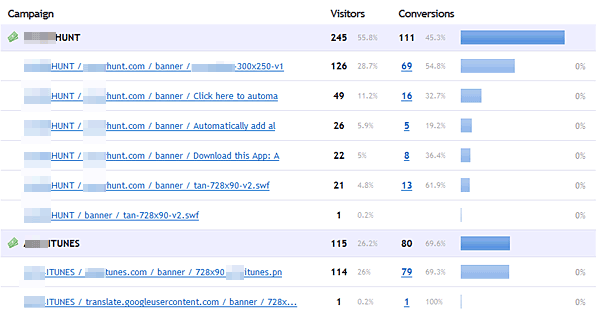
We had to blur out any identifying data but it should give a good idea of how the new campaign system works. And don’t worry, the old campaigns are still there, and you can still create pre-defined campaigns. In other words, both systems can be active at the same time, and the data is reported together in the same report. We think is a powerful combination.
If you need help setting up GA campaigns, go to your campaign setup page on Clicky. There is some more information in there about them, along with links to relevant Google support documents for help setting them up.
Updates to Goals
In the screenshot above, you may have noticed a new column you don’t normally see: Conversions. This is a great update to our goal system, and it doesn’t just apply to campaigns.
Anytime you have a visitor who completes a goal, we grab all that visitor’s metadata (country, web browser, etc) and increment the conversion count for each of those items. So as you browse the various reports on Clicky, you will see conversion metrics in almost all of them now. Here’s another example:

You can now easily see which types of visitors are converting the best, both in terms of total number, and percent. You can also click the conversion number for any item, which will filter your visitors down to those who match that item AND have completed a goal. From here, you can get even more data about these visitors.
Conversion history
What if you want to see conversion history, though? Don’t worry, we got that covered. When you click the red/green percentage to see a graph of the items history, it works just like it used to, except there will be an additional line showing you the # of conversions for each day as well. This screenshot doesn’t show it terribly well since this has only been running for a few days, but it gives you an idea. The conversion line is green. You know, like money!

API conversion data
Conversion metrics are output with the API as well for any popular data request that supports it (which is almost all of them). There are two new keys: conversions, and conversion_percent. This hasn’t been added to the docs yet but will be by end of day.
Goal funnels
Previously you could only set one campaign as a funnel for any goal. Now you can select multiple campaigns for a single goal, or NO campaigns which will make the funnel apply to ANY campaign.
Alerts for goals and campaigns
Like goal funnels, previously you could only set an alert for a single campaign or goal. And like the new and improved! goal funnels, you can now select multiple campaigns or goals for a single, OR, select none of them to get an alert when ANY campaign or goal occurs.
Enjoy!
Back to Hits
Posted by Trevor Claiborne, Google Analytics Team & Hits Master
More choice for users: browser-based opt-out for Google Analytics on the way
As an enterprise-class web analytics solution, Google Analytics not only provides site owners with information on their website traffic and marketing effectiveness, it also does so with high regard for protecting user data privacy. Over the past year, we have been exploring ways to offer users more choice on how their data is collected by Google Analytics. We concluded that the best approach would be to develop a global browser based plug-in to allow users to opt out of being tracked by Google Analytics. Our engineers are now hard at work finalizing and testing this opt-out functionality. We look forward to make it globally available to our users in the coming weeks.
Master Class In Singapore And Kuala Lumpur
Are you ready for a Google Analytics Master class, happening Tuesday, 9 March in Singapore and again on Thursday March 11 in Kuala Lumpur? We bet you are, and we bet, as seekers of data and truth, you ask, what makes it a Master class? And why so far away from Mountain View, CA?
- Singapore: https://sites.google.com/site/analyticsmasterclass/singapore
- Kuala Lumpur: https://sites.google.com/site/analyticsmasterclass/malaysia
Posted by Jeff Gillis, Google Analytics Team
Powerful, Flexible, Secure and now approved by the US Federal Government
This week, the US federal General Services Administration (GSA) has approved listing Google Analytics in its apps.gov web site, which is a place for government agencies and services to find approved cloud computing applications. It’s goal is to drive innovation and adoption of cloud-based apps in the government, and Google and the GSA have worked together to ensure that Google Analytics is compatible with the needs of US Federal agencies (e.g., Department of Homeland Security, NASA, FCC, and others).
 We are very proud of and humbled by this listing and excited by the potential opportunities to serve US federal agencies and help them monitor and improve their website experiences. We understand that working with US Federal agencies includes a responsibility to protect our users and we would like to take this opportunity to further explain how seriously Google Analytics takes data security and protecting data privacy for our users, as detailed in our Terms of Service.
We are very proud of and humbled by this listing and excited by the potential opportunities to serve US federal agencies and help them monitor and improve their website experiences. We understand that working with US Federal agencies includes a responsibility to protect our users and we would like to take this opportunity to further explain how seriously Google Analytics takes data security and protecting data privacy for our users, as detailed in our Terms of Service.We’re gratified that the US Federal GSA has approved the listing of Google Analytics in its apps.gov site. We will continue to work hard to ensure that we earn this approval in the years ahead.
Google Analytics Even More Global
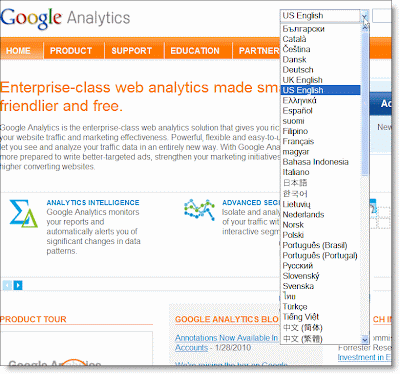 Today, Google Analytics is available in 6 more languages: Bulgarian, Catalan, Greek, Lithuanian, Slovak and Vietnamese, bringing the total to 31 languages. It’s a large cross-functional effort to localize the product, and we’re so proud to welcome these new languages and users!
Today, Google Analytics is available in 6 more languages: Bulgarian, Catalan, Greek, Lithuanian, Slovak and Vietnamese, bringing the total to 31 languages. It’s a large cross-functional effort to localize the product, and we’re so proud to welcome these new languages and users!
We also now have over 150 Google Analytics Authorized Consultants (GAACs), from every major region (US, Canada, Latin America, Europe, Middle East & Africa, and Asia Pacific) and over 35 countries! Chances are, there’s one near you.
GAACs are our partners; each has been vetted by an internal team here at Google. They are experienced Google Analytics experts (and often, also SEM, SEO and testing specialists) who are available for anything from hourly consultations to training to advanced implementation and analysis.
It’s been amazing to see the growth in the analytics industry over the past few years, and as usage and the analytics dialogue scales internationally, our product, team and ecosystem are scaling right along with it.
Posted by Dai Pham and Jeff Gillis, Google Analytics Team
In Case You Missed It
Before you say goodbye to the holidays, take a look at this great holiday list on the official Google blog by our very own Avinash Kaushik, called Top Ten Ways To Get Your Business Ready For The Holidays. By publishing this now in January, we’re hoping you’ll take these lessons into the whole year, because as Mom used to say, “Christmas should be every day of the year.”
Use the Search-based Keyword Tool to find keywords that you never thought of incorporating into your campaign for the holidays. (Here is a how-to guide for how best to use the tool: Monetize The Long Tail of Search).
2. Know what’s hot this season:
Research on Insights for Search to see what the “Rising Searches” are and understand how people are searching for your brand (and your competitors!).

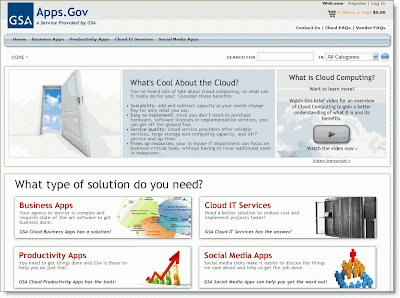
Recent Comments